How To Change Or Update Your Spotify's Artist Profile Picture (Avatar) & Header Image

How To Change Or Update Your Spotify's Artist Profile Picture (Avatar) & Header Image
Customizing/updating your Spotify artist's profile picture/photo, enables you to 'add your face to your sound' as Spotify puts it.
Customizing or changing your Spotify artist's profile photo is pretty simple and straight forward. This is important because if you don't change/edit/customize your artist's profile picture, Spotify uses one of the pictures from one of your releases, either the most recent or the most popular release as your profile picture. Customizing your profile picture puts you in the position to decide what picture/photo of you should be displayed on your artist profile.
To start, login to your Spotify for artist profile or visit: https://artists.spotify.com/c/artist/2bVAiW2CR0FibxDtdgSHBm/home
Once there, click upload image.
Alternatively, you can visit the following URL which will automatically take you to the upload image page.
https://artists.spotify.com/c/artist/2bVAiW2CR0FibxDtdgSHBm/profile/edit-image
Alternatively, visit your artist dashboard, click 'View Profile', then click the pencil icon at the top right corner of your profile.
 |
| Click the pencil icon to go to the profile picture upload page |
Over here, you could edit/customize both your avatar image (your display picture) and your header image.
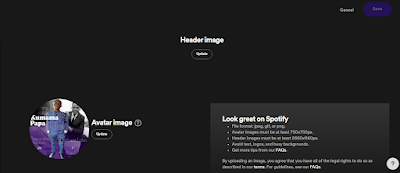 |
| Click 'update' beneath the header image or avatar to upload an image |
Do note that Spotify avatar photos must be at least 750pixels by 750pixels while header images must be at least 2660x1440pixels.
If your images are outside these dimensions, you have to resize them. Learn how to resize an image on Windows in my earlier post here.
Don't forget to share this post with your friends and other musicians alike.
Don't forget to share this post with your friends and other musicians alike.
Follow me on social media and subscribe to my YouTube channel for more tutorials like this.



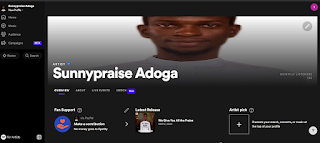


.png)







Post a Comment