BLOGGER: Most Important Keyboard Shortcuts for Blogger Post Editor

BLOGGER: Most Important Keyboard Shortcuts for Blogger Post Editor
Keyboard shortcuts help help us achieve great things faster. In other words, shortcuts enable bloggers, not only bloggers, but computer users generally, to do things faster. Like any other program or software, blogger has some very useful shortcuts that may be beneficial to any blogger using the platform. In this post therefore, I discuss the most important and useful shortcuts in blogger. Most of the shortcuts are the common widows shortcuts, and could also be used in windows explorer as well as any windows programs.
Below are some blogger shortcuts and their functions:
Ctrl + C copies the selected text. First select the text and then apply the shortcut.
Ctrl + V pastes the copied text.
Ctrl + Z undoes the last action.
Ctrl + Y redoes the last action.
Ctrl + X Cuts the selected text, image, link, etc.
Crl + B bolds the selected text. Select the text, then apply this shortcut.
Crl + A selects the complete page.
Crl + S Saves the post, while you keep editing in post editor, before publishing post.
Crl + U underlines the selected text. First select the specific text and then use this shortcut.
Crl + I italicizes the selected text. First select the text and then use this shortcut.
Crl + K inserts hyperlink to selected text. First select the text and then insert the link into it.
Tab changes bullets to sub-bullets.
Tab + Shift adds levels between bullets and levels, (Use to remove the bullets or numbers). First select the text and then use this
Ctrl + F gives you a search box for searching any phrase or sentence in your post.
Ctrl + Shift + M converts your Blogger Post Editor to Mobile View.
Ctrl ++ (Press + twice) zooms in the blogger post editor twice.
Ctrl + (Press + once) zooms in the blogger post editor once.
Ctrl -- (Press - Twice) zooms out the blogger post editor twice.
Ctrl - (Press - once) zooms out the blogger post editor once.
Ctrl + 0 changes the screen to default size.
Ctrl+Shift+V pastes the copied item without formatting.
Ctrl + P publishes the post.
Ctrl + D saves as draft.
Ctrl + Shift + P previews the post.

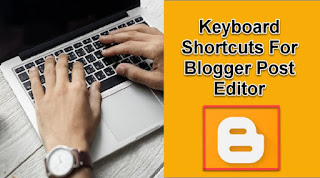


.png)







Post a Comment