How To Manually Update WordPress Core, Plugins & Themes, Reinstall Updates & Mass Update Plugins

How To Manually Update WordPress Core, Plugins & Themes From The Dashboard, Reinstall Update & Mass Update WordPress Plugins
 |
| WordPress | Image source: rhicstech |
WordPress is a popular Content Management System (CMS) for creating and managing websites. Constantly updating your WordPress website enables you to take advantages of security fixes, updates and features.
To update your WordPress site, click the update icon towards the top left corner of the dashboard.
Alternatively, you can visit www.yourwebsite.url/wp-admin/update-core.php
On the next screen, you should see your current version of WordPress, and available updates.
From this screen, you can update or reinstall an earlier update of WordPress.
Below the WordPress core update button are your list of plugins that need update.
To mass update or update all the plugins at a go, tick the checkbox at the top left corner of the screen before the plugins list and click 'update'.
To update the theme, click Appearance → Theme. This will show a list of your installed themes.
Click the update link close to the theme you wish to update.
You can also update the plugins by visiting the plugin page on WordPress.
To do this, hover over plugins on the left side bar of your dashboard → Installed plugins. On the next page is a list of plugins you've installed.
You'll see a notification of recent available updates on plugins that have a version more recent than the version you've installed. Click the update button to start the update.
To mass update the plugins all at once, tick the checkmark before 'plugin' towards the top left corner of the screen. From the drop down, choose and action. Select 'update' and click apply.
This should ultimate update all the check plugins at once.
Watch video demonstration of this guide below:

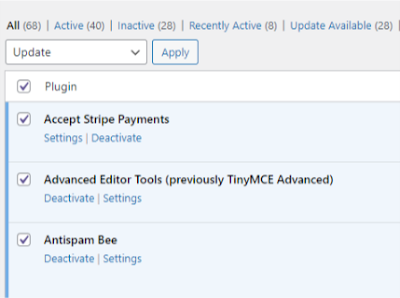

.png)








Post a Comment