Why Featured Images Don't Show Up For Your Blog Posts

Why Featured Images Don't Show Up For Your Blog Posts In Chrome, Blogger, Edge & Other Browsers & How To Resolve It
Lately, I discovered that some featured images no longer show up for some of my posts on blogger. While at first I thought it was an issue with Chrome browser, I later discovered it was same on Microsoft Edge browser.
If you are a blogger or webmaster, you may have noticed this situation. When you add a post, the image shows up quite okay on your blog dashboard in the posts list, but on the front end of the website, you don't see any featured image for the post.
While I have not noticed the issue on WordPress, I noticed it is common on Google Blogger/Blogspot.
So here is what I have discovered.
From observation, the image not showing up may be due to copyright issues. So if you get images from Google image search, Bing or other search engines, those images may not show up when used on your blog due to copyright issues.
So this is what I would advise.
To make the images show up, create original unique images or download them from free stock image sites like Pixabay, Pexels, Unsplash, etc.
Here is an example of what I'm talking about.
As you can see in the above screen shot, the featured image for the post is not showing up at the frontend.
However, the image shows up at the backend as visible in the next screenshot below.
Here, I am going to replace it with an imaged which I downloaded from Pexels.
As you can now see, the featured image for the post is now visible on the front. It is also visible at the back end. While compiling this post, the browser I used for this exercise is the Microsoft Edge browser, so this is not a browser issue. I think it's an issue with the CMS not displaying the image at the front end, hence, if I had use other browsers like Chrome, Firefox, etc., I might not have seen the image as well.
Hence, when your posts images are not showing up at the front end, I advise you change the image. Use images from free stock image sites, or create unique images if you would have them show up both on the backend and front end.



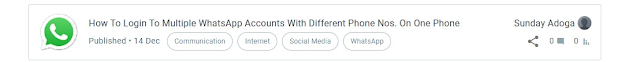
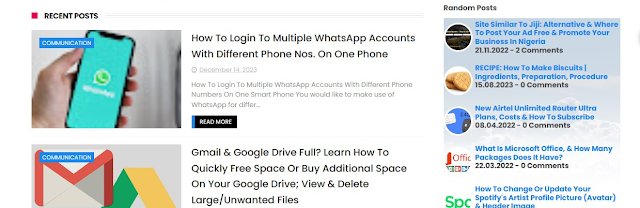

.png)








Post a Comment