How To Create A New Facebook Page Successfully Without Errors In 2023

How To Create A New Facebook Page Successfully Without Errors In 2023
Facebook is one of the social giants in 2023. Since the platform also makes it easy for business to communicate and stay in touch with their clients, it has seen a considerable influx of people over the years.
As a business, one of the simplest ways to start marketing your brand free of charge, is by employing the use of a Facebook page that is tailored to your brand's message.
So how do you create a Facebook page 2023?
If you are like many, you might have encountered a number of errors while trying to create a Facebook page. You might have encountered error messages like: You have have created so many pages already, so you cannot create more, or you may not know how to begin the Facebook page creation process.
In this guide, I will show you exactly how to create a Facebook page for your brand, business or for your personal use if you are a digital creator, band, musician, public figure, etc., you can also create a Page.
Follow this guide to learn how you can create a Facebook page.
You can watch the video below to learn how to create a Facebook page quickly.
If you'd rather like to read, you can read on to find the steps below:
To begin, open the Facebook application on your phone, then click menu (the three hamburger icons at the top right hand of your screen).
Once the menu opens, tap Pages. From here, you will see the list of pages you already have. Tap Create at the top left corner of the screen. In order to see this option, you need to be logged into your profile. Because you cannot create a page as a page, you will not be able to see this option when logged into any of your previously created pages.
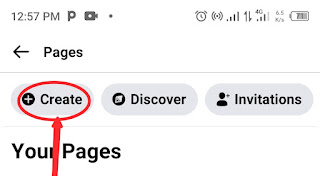 |
| Starting the Facebook page creation process |
On the next page, you will encounter a screen where you can continue the page creation process. Facebook tries to give a description to give you an insight on the meaning of 'Page' on Facebook:
A Page is a space where people can publicly connect with your business, personal brand or organisation.
You can do things such as showcase products and services, collect donations and create ads.
Millions of people discover and connect with pages every day.
Now click "Get Started".
On the next screen, you'll see a box with a message 'What do you want to name this page?
Enter your page name in the box provided and click "Next".
On the next page, choose the category/categories of the page. You need to choose a relevant category as the category will help people find your page in search results on Facebook. You can choose up to three categories.
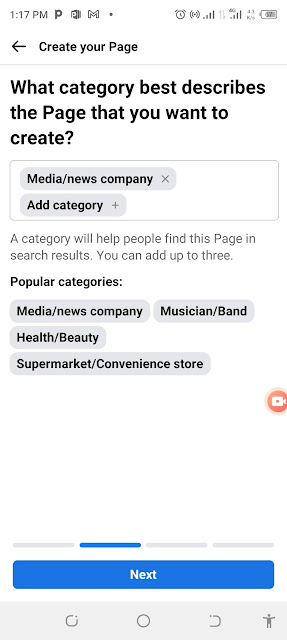 |
| Choose relevant category or categories |
When done, click "Next".
On the next screen, you can add your web address. If you don't have a website or prefer not to add it at this point, you can skip this step.
Click Next when done.
On the next page, add a logo for your brand and a cover photo. If you don't have them handy, you can skip the step to add them later.
Viola. You have successfully created a Facebook page without errors. That's how easy it is to create a Facebook page without errors in 2023.
You may have faced the challenges of not seeing the Create button while trying to create a Facebook page. In this case as I mentioned above, you have to login to Facebook as your profile and not as any of your previously created pages.
You may also be facing the other error I mentioned above. To resolve, try creating the page from a mobile device especially via the Facebook app instead of creating from a desktop, PC or your web browser.
Hope this helps you to create a new Facebook page successfully without errors. Let me know what you think in the comment section.

.png)



.png)







Post a Comment