How To Scan Barcodes & QR Codes With Your Phone

How To Scan Barcodes & QR Codes With Your Phone
As a smart phone user, you can easily scan QR codes and barcodes on your phone. Scanning barcodes enables you to gain the vital information contained in the barcode for verification, payment processing, registrations, etc.
The era of smart phones has made barcode scanning very easy. Barcodes can be generated by a lot of digital tools like websites, applications, payment systems and gateways etc. Upon scanning a barcode, users can verify the content of the barcode, and where applicable, be able to proceed with the intent, aim or goal thereof.
Whatever is the reason, scanning barcodes with your phone is very simple.
So when may you scan a barcode?
You may need to scan a barcode when you need to continue a process initiated on one device on another. For instance, you may start a registration, account verification, etc. on one device which may not be properly equipped for, or suitable for the next stage or process (e.g. continuing a facial verification on a mobile device).
You may need to scan a barcode or QR code if you are going to make a payment to a merchant or a payment processor.
You may need to scan barcodes or QR codes to verify the authenticity or details of a device, tool, process, etc.
You may need to scan a QR code or barcode to get certain information hidden or embedded in the barcode or QR code.
You may need to scan a barcode or QR code to connect or link two or more devices.
So, how do you proceed with scanning barcodes or QR codes on a mobile device.
It's pretty simple.
First head on to the playstore, iOS app store or the appropriate store for your device and download a barcode/QR scanner. A popular application for the android platform is QR & Barcode Scanner.
When you are prompted to scan a barcode by the initiating application or device, open the QR or Barcode scanning app, turn the phone camera to the QR/Barcode to scan it.
The other device will detect the connection.
Your phone will display the information being scanned in the barcode scanner. Sometimes you will get a link in your scanning app. Copy the link and paste in your browser to continue with the next step or process on your phone (e.g. when you have to use your phone camera to continue a verification, authentication, etc.)
Some applications have their own barcode/QR scanner embedded within. If this is the case, you can use the embedded scanner to scan the QR/Barcode on the initiating device.

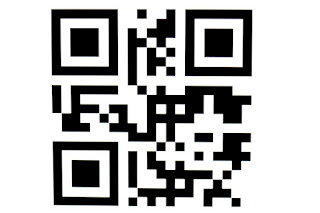



.png)







Post a Comment