MS Word: How To Use Wild Card To Delete Duplicates From Documents

MS Word: How To Use Wild Card To Delete Duplicates From Documents
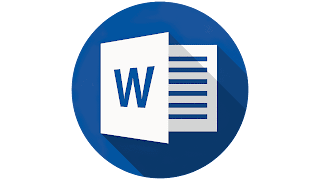
Sort the paragraphs in the document alphabetically.
To sort the paragraphs and words in your document alphabetically, follow these steps:
Click the 'Home' tab.
Click 'Sort'
In the 'Sort by' box, select 'Paragraph' and in the type, select 'Text'.
Tick 'Ascending' or 'Descending' depending on how you want to sort your document and click Ok.
Using the find and replace functionality (Ctrl H), you can delete duplicate words in Microsoft (MS) Word.
In the find box, enter (*^13)@
In the replace box, enter \1
Make sure to have the 'use wildcard' checkmark checked.
Click 'Replace All'



.png)







Post a Comment