
How To Install and Verify Cloud Foundry On Windows And Mac
Cloud Foundry,
cf for short, is a command line interface
(CLI) that provides a set of commands for managing your apps on
IBM Cloud
- Click the required binary or installer for your operating system.
- Extract the package, and click next, choose the install location, click next again. The program installs. Click exit. Congratulations!
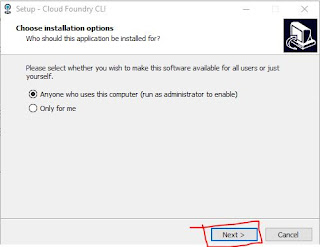
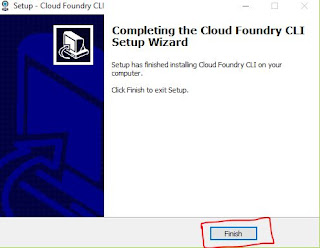 |
| Cloud Foundry Installation Completion for Windows |
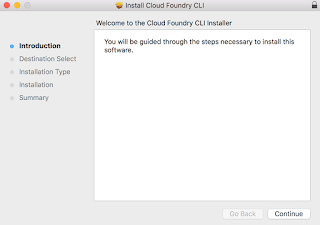 |
| (c) IBM: Cloud Foundry Installation for Mac |
- Next step is to verify the success of the Cloud Foundry installation on your machine. Open up the Command Line Interface (CLI) of you device - Command Prompt for Windows, and Terminal for Mac, and type cf, then hit enter.
 |
| Type cf in CLI to verify Cloud Foundry |
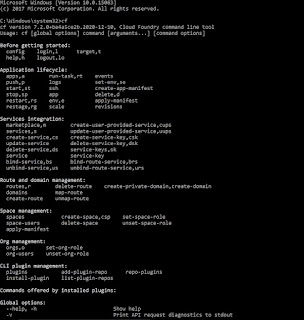 |
| Cloud Foundry installation verified in Windows |
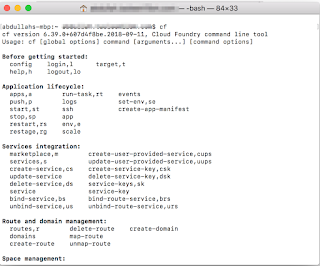 |
| (c) IBM: Cloud Foundry installation verified on Mac |

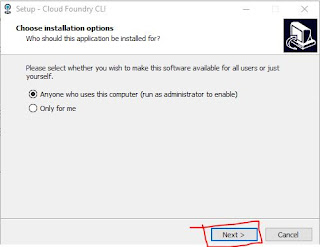
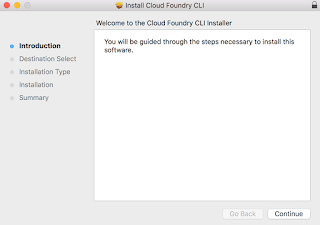

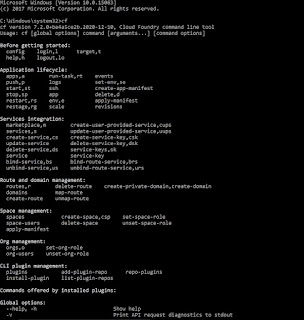
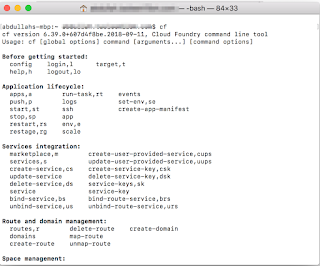



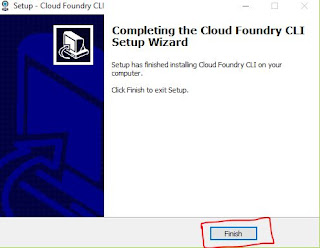

.png)








Post a Comment