How To View Your Android Phone's Specifications, Properties & Information

How To View Your Android Phone's Specifications, Properties & Information
.jpeg) |
| Android phone | img sec @ zdnet |
Your Android phone ships with handly functionalities, specifications and functions. The ability to be able to view a device's specification, properties and information is very useful as it puts one in the know of what the device can, and what it cannot do.
When you want to buy a new phone or device, it is desirable that you be able to view the specifications of the device you are paying for in order to ascertain if it is worth the price you are paying for it.
Luckily, it is an easy step to view your android phone's specifications, properties and info, including your phone network and carrier information as these details are built into the phone itself.
Unless you are seeking some advanced details about your phone, you wouldn't need to install any third party application in order to be able to see your phone's specifications, details and information.
Without wasting much time, let us see how to view an Android phone's specification, details and information:
To start, click on the 'Settings' icon of your android phone. This is the gear-shaped icon. The shortcut is located towards the top right hand corner of the notification pane.
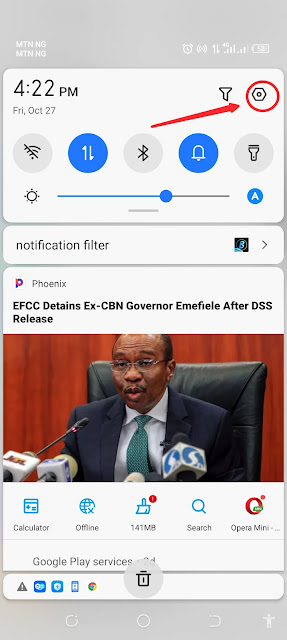 |
| The Android 'settings' shortcut icon |
Now tap on "My Phone" to view details about your phone.
 |
| Tap 'my phone' to see details and specifications of the phone. |
Now you should be able to see some useful and extended information about your Android device. You should now be able to see the phone's specifications including information about the hardware, software, simcards, network, warranty, name, model, android version, build number, uptime, phone numbers, SIM Status, IMEI, IP address, WI-FI Mac address, Bluetooth address, emergency information, legal information, certification information.
If you are using phones like Tecno or Infinix, you would also be able to see information like HiOS version, XOS version and User Experience Improvement Program here too.
If you are using other phone models, your phone manufacturer's custom settings, details and information would be available here too.



.png)







Post a Comment