Shun The Queue, Log Your Complaints & Dispense Errors With First Bank Online Using This Method

Shun The Queue, Log Your Complaints & Dispense Errors With First Bank Online Using This Method
A lot of Nigerians have had to let go of certain debits or issues with their accounts that do not worth the stress.
To make banking easy for Nigerians and to mitigate the stress involved with queueing, first bank has come up with an easy platform for customer complaints on their accounts.
To log your complaints and dispense errors, you would visit the FBN complaints platform below:
Read the steps below to learn how to shun the queues and log complaints and dispense errors online if you are a first bank customer who transact business on your FBN account.
To log your complaints and dispense errors, you would visit the FBN complaints platform below:
Read the steps below to learn how to shun the queues and log complaints and dispense errors online if you are a first bank customer who transact business on your FBN account.
You don't need to waste time resolving simple issues or going to join the long queues in the bank again if you know the simple things you need to do from anywhere to resolve certain issues with your bank account.
Visit the complaint portal via https://complaints.firstbanknigeria.com/
Select the channel used for the transaction
Fill your basic information
Choose complaint type from the list provided
Enter your card information
Choose transaction currency i.e NGN, USD, EUR or GBP.
Input the transaction amount and the date
Click 'Submit'
Visit the complaint portal via https://complaints.firstbanknigeria.com/
Select the channel used for the transaction
Fill your basic information
Choose complaint type from the list provided
Enter your card information
Choose transaction currency i.e NGN, USD, EUR or GBP.
Input the transaction amount and the date
Click 'Submit'
As shown in the screenshot above, you can report dispense errors, card issues, E-Channel issues and other services.
If you already filled the form and want to track the status, enter the Reference Number for the complaint and click 'Check Status'.
To report a dispense error, fill out the form with the required information. Required details include basic information like your Full Name and Title, Account Number, Phone Number Email Address and Alternate Phone Number.
In the complaints section, fill in your card variant (Naira Master Card, Naira Credit Card (VISA), Visa Gold Card (USD), Visa Prepaid Card (Naira), Visa Prepaid Card (Dollar) or Verve Card), first 6 digits on the card, last 4 digits on the card. You'll also need to specify in what bank the transaction was done. This could be in First Bank, Other Bank (Local) or International.
Within the Complaint section, you also need to tick the checkbox as 'No' or 'Yes' if you carried out multiple transactions. Finally, choose the transaction currency and the transaction amount that was debited from your account, then fill in the transaction date, description and what you'd like the bank to do.
Once you have completed the form, you can click on the 'Submit' button.
For the security of your account, you don't need to enter any sensitive data in the form while contacting the bank. Sensitive data may include your banking/ATM card PIN, OTP, Token ID, etc.
It is pertinent that you don't need to delay when a transaction/dispense error or debit occurs on your account before making a complaint since this form can be used to make complaint to First Bank only within 24 hours of the transaction.
If you have a card issue, you'd fill in a form that's exactly the same in details with the form above for dispense error.
If you have an E-Channel complaint, the form you'd need to fill is slightly different. Here, after filling the basic information section, you'll need to fill the complaints section also but with less elaborate information or details needed about the transaction. In the E-Channel Medium box, select what E-Channel the error occurred. This could be on FirstMobile (Select this option if the dispense/transaction error occurred on the First Bank mobile application), Online Banking, POS/Web or USSD.
Hence with this information handy, you don't need to go to the bank to make a complaint when your account is debited without payment on a POS device, web, online banking platform, first bank mobile app or via USSD.
In the 'Services' tab, you can make complaints regarding first bank's services. Was a customer agent rude to you, were you not given appropriate attention on an issue, are you disappointed with one service or the other issued by the bank? This is the right channel to report such issues.
To make use of the services complaint tab, click the tab after visiting the website with the link above.
Fill in your basic information, and then choose the appropriate option in the 'Which of our services disappointed you?' section. Available options here include: Staff Attitude, Branch Ambience, Services, and NDPR (Nigeria Data Protection Regulation).
Hope this helps you report a complaint, error or an issue on your bank account without going to join the lengthy queue in the bank. Let me know how this was helpful to you in the comment section.



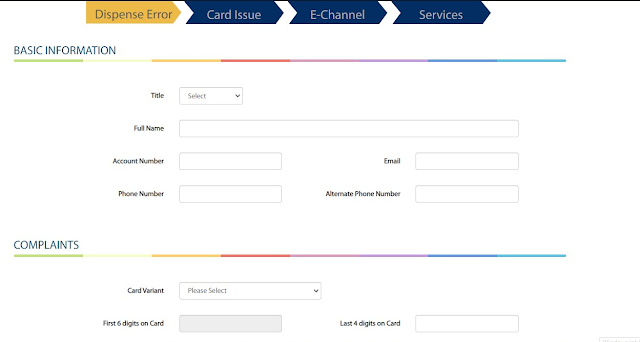


.png)







Post a Comment