How To Withdraw Money From Remitano To Your Nigerian Bank Account

How To Withdraw Money From Remitano To Your Nigerian Bank Account
This post is going to be straight forward. I shall assume you know what Remitano is, and that is why you were searching how to withdraw money from Remitano to your Nigerian bank account. To learn how to withdraw money from Remitano to your Nigerian bank account, follow the steps below.
First and formost, you need to add your Nigerian bank account to Remito.
To add your bank account, visit the following URL https://remitano.com/swap/ng/fiat-withdrawal-creation/ngn then click the + icon to add a Nigerian bank account.
After successfully adding your bank account, the next step is to withdraw your funds to the bank account you just added.
You must have money your wallet in Remitano to be able to withdraw to your bank account.
If the money you wish to withdraw in not in Naira, you need to first convert it to Naira.
The equivalent of 1 Naira on the Remitano platform is NGNR. That is, 1 NGNR = 1 Naira.
Therefore, if your have your money as a cryptocurrency, you need to convert it to the fiat equivalent first in order to withdraw it.
To convert, visit the wallet section on Remitano by clicking the wallet tab or simply visit the following URL https://remitano.com/swap/ng/dashboard/wallets. Here, you can see a list of available wallets on Remitano and how much you have in each wallet.
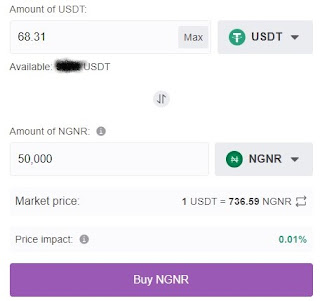 |
| Swapping currencies on Remitano |
After entering the amount of currency you wish to swap, click on the 'Buy NGNR' button.
After this, your currency will be converted to the equivalent NGNR value based on the prevalent rate at the time available on the Remitano platform. Note that the rates change from time to time.
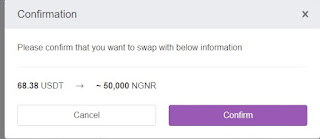 |
| Click 'Confirm' to confirm the transaction |
After the conversion, you can view all filled orders with any conversion rates applied.
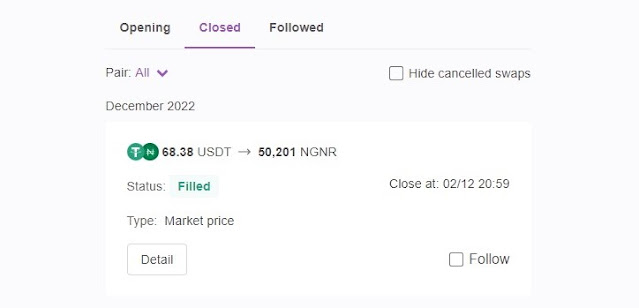 |
| Viewed your filled orders with applied conversion charges |
After the successful conversion, the next step is to withdraw the money to your Nigerian bank account. To withdraw the money go back to your wallets by clicking the 'Wallets' tab on Remitano or visiting the URL I shared above.
 |
| Click Withdraw on NGNR and choose a bank to withdraw funds to |
Click on 'Withdraw' on the next screen you will pick a Nigerian bank account to withdraw your funds to. Recall that we learnt how to add a bank account earlier in this tutorial.
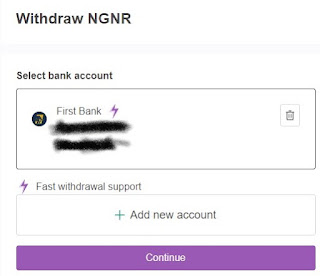 |
| Select a bank and click 'Continue' |
After making a choice of the bank you wish to withdraw funds to, click on the 'Continue' button to proceed.
 |
| Enter the amount you wish to withdraw and 'Confirm' the transaction |
Enter your withdrawal amount and confirm. On the next page, review the withdraw details. Confirm to make sure the amount and account details are accurate. Third parties withdrawals are not allowed on Remitano. The account you are withdrawing funds to, should correspond to your account details on the Remitano platform.
Wait for Remitano to process the withdrawal.
The money should land in your account within a period of 7 minutes.
After confirmation of the money in your bank account, don't forget to click 'I have received payment' on Remitano to release funds to the agent.



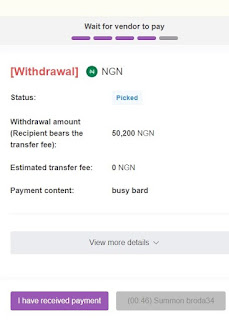


.png)







Post a Comment