Simplest Way To Install CURL On Windows Using Chocolatey

Simplest Way To Install CURL On Windows Using Chocolatey
curl is used in command lines or scripts to transfer data. curl is also used in cars, television sets, routers, printers, audio equipment, mobile phones, tablets, settop boxes, media players and is the Internet transfer engine for thousands of software applications in over ten billion installations.
CURL is used daily by virtually every Internet-using human on the globe.
CURL is free and open source software and exists thanks to thousands of contributors and awesome sponsors.
Why there are other ways to install curl on Windows such as the MSYS2 method or the vcpkg method on Windows, one of the easiest quickest way to install curl, is to use chocolatey.
Using Chocolatey to install curl, is as simple as running a single line of command from your CLI.
As a Windows 10 user, you may already have CURL installed on your Windows machine since CURL comes installed with Windows 10.
Now let us dive right into installing CURL using Chocolatey.
To install, open your CLI (Command prompt, Windows PowerShell) in elevated privilege and type the following command:
choco install curl
Yes! It is as simple as that.
You'll need to confirm it by pressing y for the installation to continue when you are prompted. The installation will terminate if you press n.
You can check if CURL is already installed on your PC by entering curl --version in your CLI.
If you get an error message, it is possible CURL is not yet installed on your machine.
Was this post helpful?
Don't forget to share it with others. Simply hit the share icon and share to others and let them learn the simplest way to install curl on Windows.



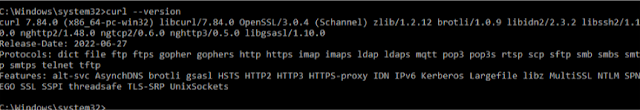

.png)








Post a Comment