Two Ways To Turn On/Off Power Button Ends Calls On Android

Two Ways To Turn On/Off Power Button Ends Calls On Android
The ability to end calls with your power button is one of the android features that makes it easy to quickly end calls when you wish to.
With this accessibility feature, you don't really need to turn on the screen light of your phone after a call in order to end the call.
There are two ways to enable or disable the power button ends calls on android.
In this post, I will show you both ways to turn on or off the power button ends calls in android.
Method 1 to Enable or Disable Power Button Ends Calls on Android
Power button ends call is an accessibility feature of android.
With this method, tap the settings icon on your android phone. In android 11, the accessibility function has been moved to "Special function". Tap "Special function" in "Settings".
Last on the menu is "Accessibility" tap this menu item.
 |
| Locate the accessibility menu item in "Special function" |
For earlier versions of android, you can access the accessibility feature directly from settings.
Now that you're within the accessibility menu, you can toggle on and off the power button ends call switch.
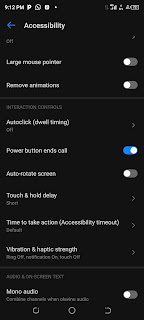 |
| Power button ends call - toggle the switch on to activate and off to deactivate. |
Toggle the 'Power button ends call' switch to enable turning off calls with your phone's power button.
To disable the feature, you can toggle the switch back to the off position.
Method 2 to Enable or Disable Power Button Ends Calls on Android
The second method involves using your phone's dialler app to activate the 'Power button ends calls' functionality of android.
To start, click the dialler icon. Now tap the gear icon at the top right corner to access the dialler settings. You should see some menu options.
 |
| Click the gear icon |
Click 'Advanced Settings'
 |
| Click 'Advanced Settings' to locate the 'Power button ends calls' function |
Now you should see a switch you can toggle on/off to enable or disable the 'power button ends calls' feature.
 |
| 'Power button ends call' switched on. You can toggle off to disable the feature. |
Toggle the switch on to end calls by pressing your phone's power button. To disable the functionality, toggle the switch to the off position.
And that's it. Good luck to you.

.jpeg)


.png)







Post a Comment