How To Extract Files Using WinRAR

How To Extract Files Using WinRAR
File compression is a popular web of packaging files over the internet. Compressed files are usually smaller than their original sizes. Compression makes transferring of files over the internet cheaper, and faster.
However before a compressed file could be used, it must be extracted. Below, is a guide on how to extract compressed files, and uncompress them using WinRAR.
You could also extract compressed files using WinZip and other WinRAR alternatives. They all have a similar approach.
If you have WinRAR installed, if you download a file that is extractable by WinRAR such as zip or RAR, it should take the form of the WinRAR icon.
Double clicking the file opens up the WinRAR interface.
Alternatively, you can open WinRAR then click File → Open Archive, then navigate to the folder containing the file you want to extract.
Double click the file, or select the file and click Open.
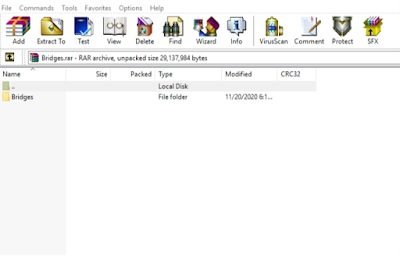 |
| Opening files in WinRAR |
After opening the compressed file, you will see a list of all folders and files contained in the archive. Select the files and folders you would like to extract and click Extract To - Second to the last icon from the left. Alternatively, you can use the extraction wizard to extract your files and/or folders. The Wizard is the seventh option in the list of icons from the left of your screen.
When using the wizard option, click browse to select the folder or directory to extract to, then click Finish.
When extracting using the 'Extract To' option, using the directory tree, select the folder you wish to extract to then click OK.
 |
| Extracting from WinRAR using the 'Extract To' option |
 |
| Extracting from WinRAR using the wizard option |
Yes! and that's how easy it is to extract compressed files using WinRAR.



.png)







I guess I am the only one who comes here to share my very own experience guess what? I am using my laptop for almost the post 2 years.
ReplyDeleteWinRAR Crack
WinRAR Crack
ReplyDeleteIDM Crack
I read this post your post so nice and very informative post thanks for sharing this post. Its Very Interesting, Good Job.
Latest Crack & Patch Free Download links