Cooperate Affairs Commission: How To Register CAC Company, Business Names & Incorporated Trustee

Cooperate Affairs Commission: How To Register CAC Company, Business Names & Incorporated Trustee
If you are running a business or intending to enter into one, then, you must have heard about the Cooperate Affairs Commission (CAC).
On its website, the Cooperate Affairs Commission, CAC stipulated its functions as highlighted in section 7 of the Companies and Allied Matters Act (CAMA) thus:
To administer the Act, including the regulation and supervision of the formation, incorporation, management and winding up of companies
To establish and maintain companies’ registry and offices in all the states of the Federation suitably and adequately equipped to discharge its functions under the Act or any law in respect of which it is charged with the responsibility
Arrange and conduct an investigation into the affairs of any company where the interests of the shareholders and the public so demand
To undertake such other activities as are necessary or expedient for giving full effect to the provisions of the Act.
The Commission also registers Business Names, and Incorporated Trustees as well as provides a wide range of ancillary services
Maitama, Abuja, Nigeria.
One of the core duties of the Cooperate Affairs Commission is the incorporation or registration of business names or companies.
Before registering your business name, one of the things you'd want to do, is to make sure the business name is not being used by another company or business already. The CAC has already put measures in place for persons intending to register a business name to check the availability of such names.
To see if a business name is already registered, go the CAC public search registry.
Online registration procedure for a business name with the CAC involves the following steps:
Complete pre-registration form – CAC-BNo1 and upload relevant registration documents online using Company Registration Portal at http://services.cac.gov.ng/
Pay filing fee. Schedule of fees for CAC services is available here.
Registration is now end-to-end on CAC portal with electronic Certificate of Registration and Certified Extract of registration information.
In the same vein, individuals or proprietors can register business names without the services of the legal practitioner, chartered accountant or chartered secretary.
The procedure for the registration of a company is not any much different from that of a business name registration.
The following are services which the CAC carries out under the registration of a company:
How to Register a Private or Public Company
Check for availability of proposed company name, and reserve a business name.
Complete pre-registration form and upload relevant documents online
Pay filing and stamp duty fees available in the CAC schedule of fees.
Registration is now end-to-end with electronic Certificate of Registration and Certified Extract of Registration information.
Steps On How To Register A Company Limited By Guarantee
Reserve a Name.
Fill Registration Form and upload relevant documents.
Pay filing fee and Stamp Duty.
The Commission is obliged to obtain approval of the Attorney General of the Federation before registration of the Company Limited by Guarantee.
Steps on the Conversion and Re-registration of Private Company as Public
Your application should be accompanied by the following:Special resolution signed by at least two directors.
Memorandum and Articles of Association as required under CAMA for public companies.
Written statement by the Directors in respect of share capital.
Balance sheet as at the date of the resolution or the preceding six months, whichever is later.
Statement must show that the paid-up capital of the company as at the date of the application is not less than 25 percent of the authorized share capital.
Copy of any prospectus or statement in lieu of prospectus delivered within 12 months to Commission.
Payment of filing fees.
Annual Returns to be filed up to date.
Evidence of S.636 (in case of banks etc.).
Steps on the Re-registration of a Company Limited by Shares as Unlimited
An application in the prescribed form signed by two directors and the secretary and accompanied by:
A prescribed form of assent to the company being registered as unlimited
A prescribed form of assent to the company being registered as unlimited
A statutory declaration made by directors of the company
Stamped Memorandum and Articles of Association incorporating the alterations set out in the application
Payment of filing fees
How to Apply for Change of a Company/Business Name
Availability and Reservation of new Name.
Application giving reasons for the change of name signed by two directors.
Special Resolution stating the change desired duly signed by two directors of the company.
Surrender of the original Certificate of Incorporation for cancellation.
Payment of filing fees.
Up to date Annual Returns.
Stamped memo and articles bearing the new name.
S.636 in case of Banks, Financial Institutions etc.
Steps on the Re-registration of Unlimited Company as a Company Limited by Shares
The following steps must be followed for re-registration an unlimited company as one limited by shares:
Special resolution stating the proposed share capital and requisite alterations in the articles.
Application in the prescribed form signed by at least two directors and secretary.
Memorandum as altered in pursuance of the resolution.
Articles so altered.
Company’s balance sheet as at date of the resolution or the precedent six months, whichever is later.
Statutory declaration in the prescribed form by two directors and the company's secretary that the special resolution required by Section 50 of the CAMA has been passed, and that the company's net assets are not less than the aggregate of the paid-up share capital and undistributable reserves.
Copy of prospectus or statement in lieu of prospectus delivered within the preceding 12 months to the Securities and Exchange Commission (SEC)
Payment of filing fees (Check CAC schedule of fees from the links above).
Steps on the Registration of Mortgages, Debentures & Charges
Completion of statutory form with instrument creating or evidencing mortgage or charge attached.
Payment of stamp duty to Federal Board of Inland Revenue.
Payment of filing fees.
If out of time, a court order extending the time should be attached.
Steps in the Notification of Increase in Share Capital
Notice of increase in share capital in the prescribed form.
Statement of increase in the prescribed form.
Payment of Stamp Duty to Federal Board of Inland Revenue, i.e., the Federal Inland Revenue Service (FIRS).
Notice of increase to be signed by the company’s two directors or the secretary.
Payment of filing fees.
Evidence of compliance with S.636 where applicable.
Steps in the Processing of Company Searches
Completion of prescribed form.
Payment of search fees.
Annual Returns to be filed up to date.
How to Obtain Certified True Copies (CTC) of Files Documents from the CAC
To obtained certified true copies of filed documents from the CAC, follow these steps:
Completion of application form.
Payment of filing fees.
Photocopies of documents.
Up to date annual returns.
How to Obtain Certified True Copies of Certificates from the CAC
Follow these steps in order to obtain certified true copies of certificates from the Cooperate Affairs Commission (CAC).
Affidavit supporting the application deposed by a company director.
Application to the Commission to be signed by the chairman or two directors.
Payment of filing fees.
Up to date annual returns.
Steps on the Execution of other Statutory Filings by the CAC.
These include:
Annual Returns
Each company has to within 42, days of its Annual General Meeting submit to the Commission in the prescribed form a statement of its accounts; or a letter explaining absence of statement of accounts. Non compliance with this provision attracts penalty and the risk of having their companies struck off the companies register
Payment of filing fees.
Alteration of Memorandum and Articles
Special Resolution signed by at least two directors to be filed within 43 days.
Payment of filing fees.
Re-stamping of memorandum.
Altered memorandum should be stamped at the Federal Board of Inland Revenue.
Up to date Annual Returns.
S.636 to be complied with where necessary.
Change of Directors
Special resolution.
Filing of new form CO7 to be supported by resolution.
Payment of filing fees.
Appointment/Change of Secretary
Special Resolution signed by at least two directors
Filing of new form CO7A
Payment of filing fees
Extracts of meeting where directors were removed or appointed
Allotment of Shares
Special resolution signed by at least two directors.
Payment of filing fees.
Filing of new form C02.
Evidence of increase in share capital.
Filing of Statement of Affairs by Bank, Insurance Companies and other Financial Institutions
Now that we have seen the steps on the registration of a business name, and registration of a company, let us see the steps for the registration of an incorporated trustee.
The following are the steps for the registration of an incorporated trustee:
Check for availability of proposed incorporated trustee name and reserve a new name.
Complete pre-registration form and upload relevant registration documents– CAC-IT01.
Pay filing fee.
Registration is now end-to-end with electronic certificate of incorporation and certified extract of registration information.
Now, let us see practically on how to register a business name. We'll follow the steps highlighted above. Registering a company or an incorporated trustee is much the same. Follow the steps for each of the methods highlighted above.
Company/ Business Name Registration Step by Step
We head on to www.services.cac.gov.ng and search for company name availability using the first link on the page.
So we go to search.cac.gov.ng and enter the company name we intend to register.
 |
| Searching for a company name on CAC website |
 |
| Searched query not found notification |
From the second image, our search query was not found. So we can go to step two to reserve the name.
To reserve a name, head on to the following url: https://pre.cac.gov.ng/name-reservation/new-application
If you've not created an account previously, you are required to create an account in order to reserve a name.
So let's go ahead and create an account at: https://pre.cac.gov.ng/register
Fill the account registration/creation form and click register. This will create your account on the portal.
To sign up as a CAC accredited agent, toggle the corresponding switch during account creation. You'll be required to submit important documents and pay the required fee to proceed.
 |
| Signing up as a CAC agent |
In the form, you can select the type of agent you are signing up for. Make the necessary selections while filling the form before submitting it.
If you wish to continue with an existing application, you can also do so from this page. Just toggle the appropriate switch on, and you'll be required to provide your username or email and phone number to do so.
After account creation and submission, a mail will be sent to your provided email address in the account creation process containing your username and supplied email address. Click the link in the email to proceed with your business name/company name registration.
The link verifies your email address. After the verification process, you can log in on the portal to continue with your business name/company name registration.
Now, we'll go back to complete step two, i.e., reserve a business/company name.
Go to the following link to reserve your business name: https://pre.cac.gov.ng/name-reservation/new-application
You'll be required to log in with the user name and password you just created. Fill in those details and proceed to login.
You'll be greeted with the following interface where you can reserve your business/company name:
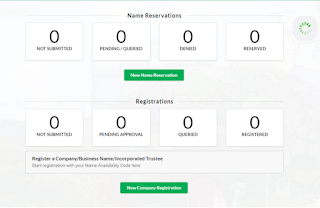 |
| CAC dashboard. You can reserve your business/company name from here |
Click "New Name Reservation", read the terms of service at the top of the page.
On the same page, you'll be able to choose the type of legal entity to register. Business Name, Company, Incorporated Trustee, Limited Partnership and Limited Liability Partnership.
If you choose to register a business name, you can register a sole proprietorship or a partnership.
Now let's go ahead to register a company.
Since we are registering a company, we have six(6) options to choose from viz:
- Private Company Limited by Shares
- Private Unlimited Company
- Public Company Limited by Shares
- Public Unlimited Company
- Private Company Limited by Guarantee
- Public Company Limited by Guarantee
A private company limited by shares has its name ending in Limited/Ltd, while a public company limited by shares has its name ending in PLC.
You must include the right ending while registering a company on CAC website.
So we choose option one (1) to proceed.
If you are intending to register a non-profit organization, the right option to go for here, is the incorporated trustee. The procedure for registration from this step is pretty similar for any of the options you choose. You must choose what is best for your business at this point.
Here, you can enter two proposed names in the boxes provided. Enter your chosen business/company names and click "Save & Continue".
Entering a second proposed name is not compulsory.
In the step that follows, you'll be able to tell the reason why you are making the name search. Available options include: Change of Name, Group Holding/Consortium, Name Substitution, New Incorporation/Registration & Registration of Business Name as Ltd.
Make the right choice and give additional remarks if any in the box provided at the bottom of the page.
If you need to make any changes, click the back button on the page to navigate to the previous page.
On the next page, you can preview the entered details before making payment.
If you are okay with all the details, click "Save & Continue".
On the page that follows, you are required to make a payment of #500. You can copy the RRR number and make payment in a bank or continue to make payment on line.
Make sure you've entered the right information as you'll not be allowed to make any changes after making payment.
To make payment online, click the Remita button.
This will take you to Remita website where you can make the payment.
You'll pay a total of N663.94. This include the processing fee.
Enter your debit card info and proceed with the payment.
After a successful payment, you'll be redirected back to CAC website where you can download or view your payment receipt.
 |
| Payment receipt is viewable online or downloadable as pdf |
Next step is to wait for a name availability code from CAC, with which you can continue with your company registration. This will normally take some couple of days to arrive.
One of the important reasons to carry out an availability search on CAC website before proceeding with registration is to make sure the company name you are intending to register is not already taken.
Be careful and diligent about this, as you may end up paying over and over for name reservation if your chosen names are not available, or are very similar to already existing registered business/company names.
If all is okay, you will receive an email from CAC within 1-2 business days. If your application is sent in on weekend, you should expect an email from CAC between 2nd - 3rd day of the following week.
If your reservation request is disapproved, you will receive an email to this effect usually in this format:
A Name Reservation request made by you was disapproved.
Reason for Disapproval: the reason why your name registration was disapproved will be shown here.
If your reservation was approved you should receive an email to that effect:
Your name availability application has been approved.
Approved Name: NAME OF COMPANY
Option 1: Chosen Name of Company
Option 2: Chosen Name of Company 2
Your availability code for starting registration is xxxxxxxxxxx
Upon receipt of this email, click on the link in the email to login to your dashboard to continue with your registration.
Alternatively, you can visit: https://post.cac.gov.ng/accredited-agent-dashboard.
Enter your availability code in the search box. You should see your approved name.
Click "Proceed to dashboard" to continue with the registration.
Note that you can view and download the receipt for your name reservation.
Upon logging in to your dashboard, click 'Reserved' and you will see actions that you can take from here.
Click 'Download Receipt' to download your name reservation receipt.
You have 60 days to complete your registration after making a name reservation. If you fail to meet this deadline, the name reservation will expire, and you will be required to make another name reservation on CAC portal.
To start the registration, click "Start Registration".
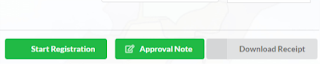 |
| Starting the registration on CAC portal |
Next, you'll pick your principal business activity - classification 1, and principal business activity classification 2.
Available options in classification 2 depend on the choice you've made in classification 1.
Below the selection boxes is the principal activity description. Here, you'll give a brief overview of the choices you've made above. This entails the activity/activities your business is/will be into.
Provide your registered address, email address, phone number, and head office address (if applicable).
When you've provided these details, click "Save & Continue" to continue to the next page.
The next steps are pretty straight forward as you'll be required to provide the articles of association and memorandum of understanding if you chose to register as a company.


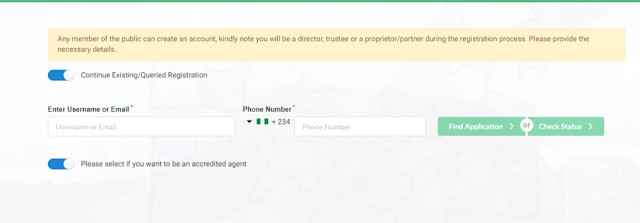


.png)







Post a Comment